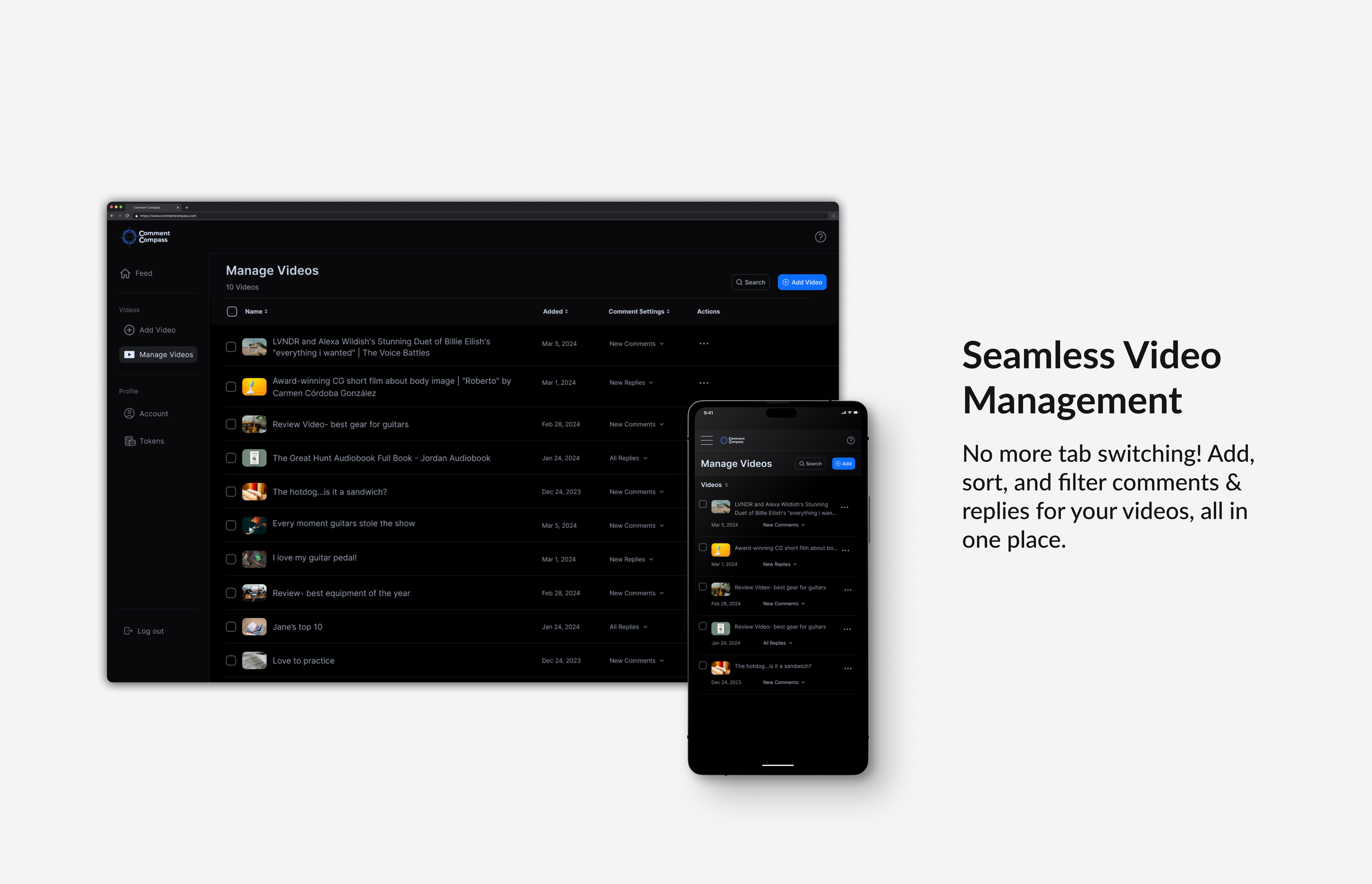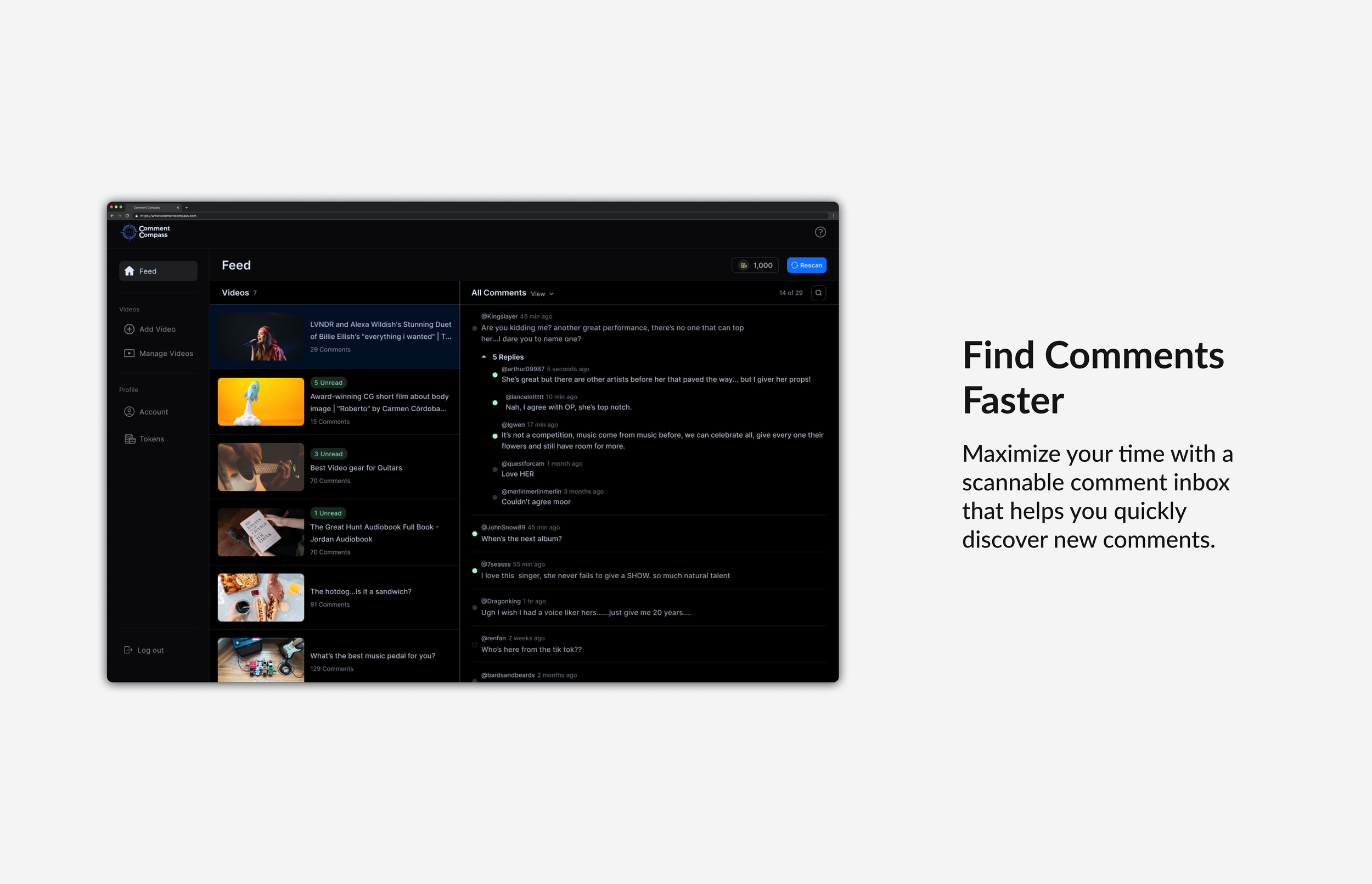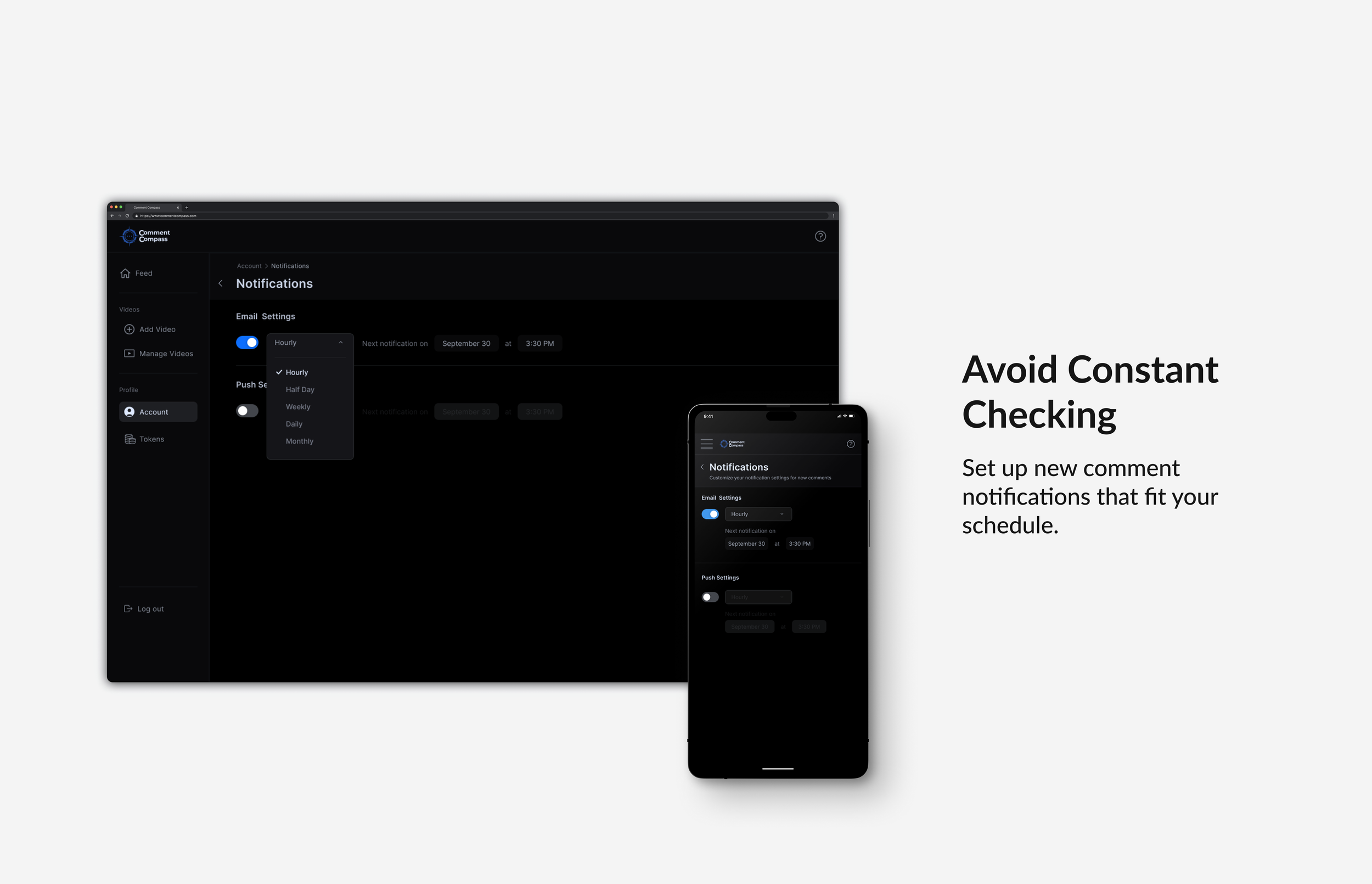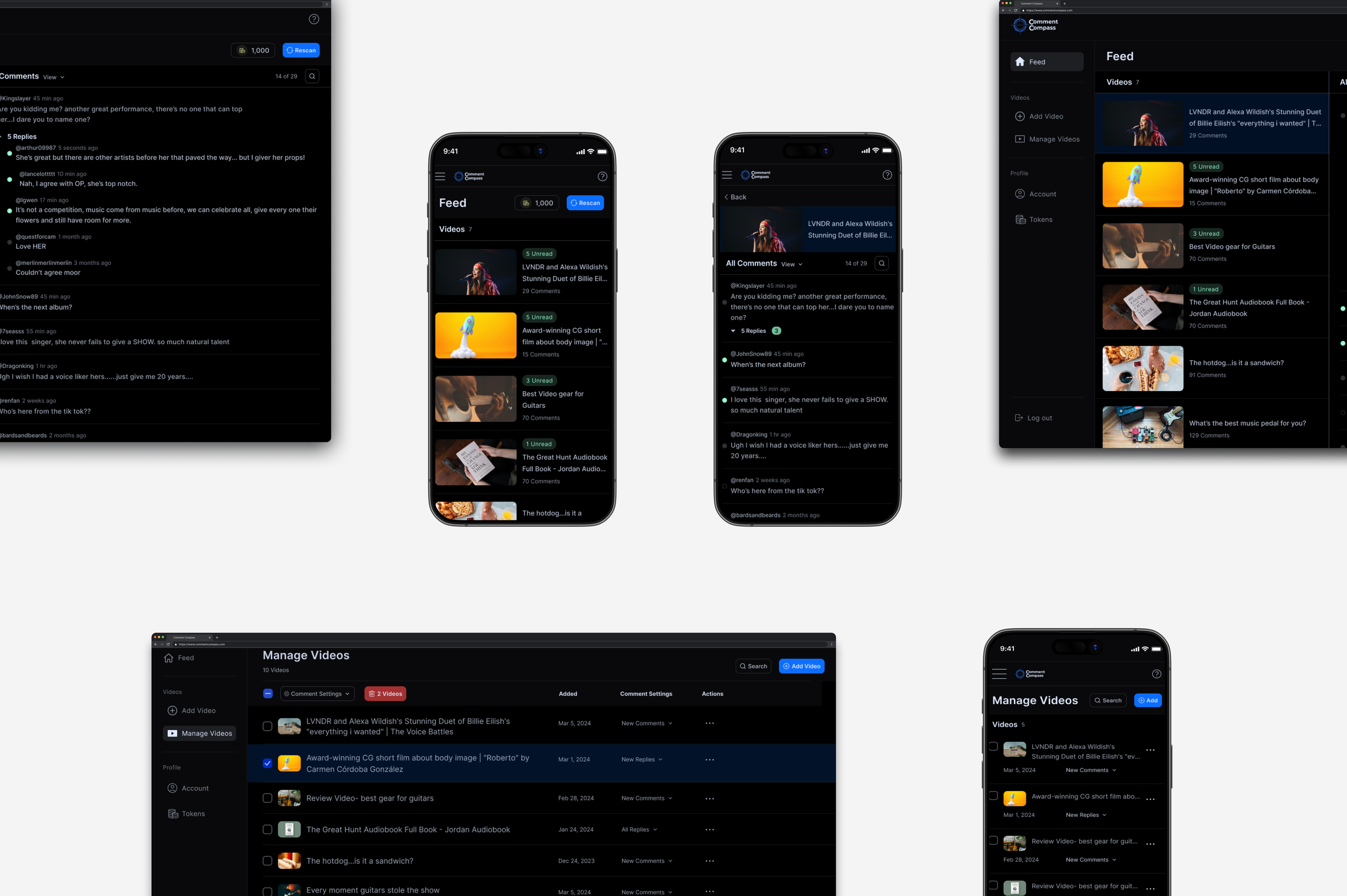Comment Compass
An SaaS web app that streamlines the workflow of monitoring comments on third-party YouTube content. Built to address the limitations of existing tools, it helps brands and marketers stay ahead of negative feedback and manage their online presence more effectively.
Client
Singular Sound
Team
Me (UX/UI Designer)
Akiva, Derek, Eric ( Software Engineers)
Brennan ( Project Manager)
Areas
Service Design (UX , UI ), User Research, UX Copywriting
Product
Commentcompass.com
The
Challenge
Singular Sound’s social media team only had tools to monitor their own Youtube content, leaving them the tedious task of constantly monitor conversations on third-party YouTube videos. This limited their ability to track brand perception and respond effectively to customer feedback. My mission was to design the MVP that streamlined this workflow for the internal team by enabling them to:
Easily store and organize relevant videos
Quickly monitor and navigate all video comments
Stay updated with real-time comment notifications
Process & Approach
I began by aligning with the CEO and Project Manager on vision and constraints, then interviewed Singular Sound’s Social Media Manager and two SMEs to uncover pain points in monitoring third-party comments. After mapping features and task flows, I facilitated a prioritization workshop with the CEO and an engineer to balance business, technical, and user needs—ultimately defining the MVP scope.
From there, I sketched concepts and refined them into wireframes and prototypes in Figma, iterating with feedback to establish a scannable live comment feed as the core experience. Finally, I ran an in-house usability test with the marketing team to validate layouts and ensure the MVP delivered clarity and efficiency from the start.
-
I created a mind map to ideate features that could meet user needs within our known constraints and then built out a clear visualization of the task flows with the essential features that support the three main goals.
-
I facilitated a prioritization workshop with one of the engineers to advocate for technical needs, the CEO for business considerations, and myself to represent user needs. Together, we identified which features were viable within our constraints and still addressed user requirements.
-
Now that we had a clear picture of what features we needed to include in the MVP, I began sketching out some initial ideas and discussed with the team to ensure everyone was on the same page with our product vision.
Design Solutions
For the soft launch of Comment Compass, a clean dark-themed interface using an atomic design approach ensured responsiveness across all devices. The MVP centers on YouTube, allowing users to build custom video lists, track comments in a real-time feed, and manage settings in bulk. Features like Vibe Check, an AI-powered sentiment filter, and custom email notifications streamline workflows by surfacing key conversations and reducing the need for constant manual checks.